'Cancel' just doesn't seem to mean 'Cancel' for iTunes 7.2 on Windows
I've mentioned before that I haven't exactly been seeing eye-to-eye with iTunes 7.2 on my PC. It keeps getting upset and sparking Windows error dialogue messages if I run it without my iPod attached first, and won't quit without warning me every single time that iSproggler is using the iTunes scripting interface, am I sure I want to quit?
More seriously though, I don't like the way that Apple do not follow the standard Windows OS conventions with some of their user interactions.
A case in point is when we try to sync my wife's iPod.
She was the first person in our house to have an iPod, and being an ex-goth, she opted for the limited edition U2 iPod. Not because of the marketing hype around U2 the band, of course, but because the iPod was black.
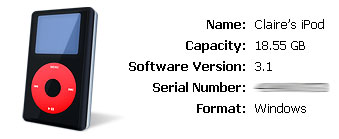
That model came equipped with 20Gb (i.e. actually about 18.5Gb) of memory. The amount of music in her iTunes library is far in excess of that now, and so the iPod is always full. Adding a new album inevitably means taking off a few old tracks that either haven't bbe played or have been rated 1 star.
With version 7.2 of iTunes, if we connect her iPod, and the new songs are going to cause it to overflow, we get the following dialogue message, and the option to 'OK' or 'Cancel':
There is not enough room on "CLAIRE'S IP" to copy all of the requested files. iTunes will copy as many files as possible
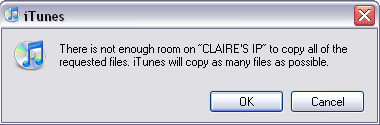
Now, we don't want to put a random selection of tunes on the iPod, we want to halt the sync operation, de-select a few less-loved tracks, and then see again if it will fit on.
So we press 'Cancel', the standard Windows method of halting a task.
And iTunes then just goes ahead and does what it wants to do anyway, and starts putting stuff onto the iPod.
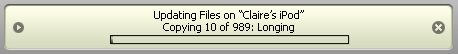
In fact I'm not even sure what iTunes is doing.
It has told us that there is not enough room to put on all of the songs. I've told it I don't want it to just put on a random selection of as many as it can out of the tracks selected to go on the iPod. Yet it is doing something - perhaps iTunes has found the seemingly ever elusive third way?
It is a very frustrating user experience, as all we are trying to do is untick a couple of songs at a time to see whether we've reduced the amount of data to a level that will fit on the iPod, whilst keeping the maximum of musical choice available to my wife whilst she's out and about. However, because to iTunes 7.2 'Cancel' appears to mean 'Please, go right ahead sir', we have to do a full sync every time in between unselecting a few tracks.
I know it doesn't solve the specific problem you mention, but you can probably work around this with a smart playlist.
Create a smart playlist with suitable criteria (e.g., something like "All songs, rated 3 stars or above, that haven't been played in the last three days", limit the size of the playlist to 18.5GB, and configure the synchronisation to only sync from that playlist.
If you've got a specific set of songs to include on the iPod you can probably merge them in to the smart playlist too.
Then every time you sync you'll get some new stuff, as well as the songs you definitely want to include, without any more tedious manual faffing about.
can someone tell me how to cancel all my songs from my ipod please answer asap.
thank you
What I hate is I have been trying to cancel my account on 8.0 for ever now, and it still wont do it. I had 7.2 but I upgraded to 8.0 when it first came out, but I want to leave itunes for good and I cant figure out how.
iTunes 9.something now, and 2010, and still, the cancel button doesn't cancel....... sigh.
I hate how Itunes does that. They have yet to fix it even after so many updates. If they had a decent competitor then they would surely fail.