BBC related custom Google Toolbar buttons
A couple of weeks ago I made available a series of BBC related OpenSearch protocol plugins for Internet Explorer 7 and Firefox 2. It turned out that having generated the XML files to make these, it only required a couple of minor tweaks to turn them into custom buttons for the Google Toolbar.
Since Google have implemented the same way of building buttons cross-platform, these should work on whichever browser you have the Google Toolbar installed on, on whichever operating system you are using. I've only tested them using Firefox 2 and Internet Explorer 7 on a Windows XP machine however.
One of the nicest things about the Google Toolbar custom button specification is that it allows buttons to pull in information via RSS feeds. A lot of the buttons I've made pull in headlines or articles from the relevant section of the BBC site, which will appear in the Google Toolbar as a drop-down menu of links.
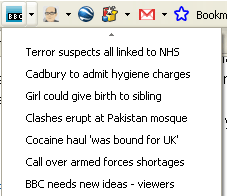
I must also praise the Google Toolbar team for the interaction when you try and add a new custom item to your toolbar. Regular readers will know I am very quick to criticise when websites or computer applications give poor or confusing interaction feedback to users.
The feedback when attempting to add a custom button to the Google Toolbar is very clear - informing the user that they are downloading something from site x, it will send information to site y when searching, and periodically download data from z.
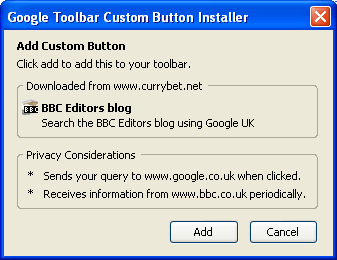
So, as before with the BBC related OpenSearch plugins I made, there are custom Google Toolbar buttons for each of the tabs on the BBC Search service - 'All of the BBC', 'BBC News and Sport', 'BBC Audio and Video' and 'The Web'. The 'All of the BBC' and 'BBC News and Sport' buttons also carry a drop-down menu of the headlines of the UK edition of the BBC News site. The 'BBC Audio and Video' button also carries the feed of the top video clips from the BBC News site.
There are also custom buttons for using CBBC Search, which incorporates a news feed from CBBC Newsround, and for the BBC's Recipe Finder and Weather forecasts.
h2g2, collective and WW2 People's War are also represented. The h2g2 and collective buttons feature headlines feeds of the latest articles to be published on the site.
If you prefer your search of the BBC to come completely Google flavoured, there are buttons for a Google UK search of the bbc.co.uk domain, and a more restricted search of the news.bbc.co.uk domain. Both of these also display the contents of the UK BBC News homepage RSS feed.
I've also made Nick Robinson's Newslog and the BBC Editor's blog buttons for the Google Toolbar. These provide a search over Google UK restricted to pages from the specific blog, and also pull in the latest article titles from each blog as part of a drop-down menu.
Finally, Doctor Whoogle makes it onto the Google Toolbar as well, with a Google powered search of the BBC's official Doctor Who site, coupled with the news RSS feed from the Doctor Who site. (I did wonder whether people might prefer the feed to be a Yahoo! Pipes mash-up of the BBC feed plus the Outpost Gallifrey news feed, but I didn't get round to doing that in the end).
I also conceptually had a much better idea for the BBC Weather Google Toolbar button than the rather crude one that I have made.
I think the way it should work is that you should be able to tell the toolbar your hometown, and then the button should use the BBC's weather RSS feed for that location to populate a drop-down menu with the five day forecast, and the icon should additionally dynamically change appearance to reflect the weather in your area that day.
Even if that isn't, as I suspect, slightly beyond my technical ability to produce, it is certainly beyond the amount of time I am able to devote to it at the moment. Now I've mentioned it though, perhaps the lazyweb will step in to make it happen, or as is more likely, one of the good folks on the backstage.bbc.co.uk mailing list.