The curse of annoying Windows XP speech bubble system alert pop-ups
Whenever I write complaining about some aspect of Microsoft's Windows OS, I usually get a couple of people pointing out that I should use something a bit more Linux-y. I have tried out a couple of flavours of Linux desktop, but so far I haven't found anything that does the trick for me. More importantly, the ubiquity of Windows in the business world means I'm pretty much stuck with it in order to do my work.
Which doesn't stop me feeling like having a moan though.
The victim of my particular ire at the moment are the little pop-up alerts that XP has in order to give you system messages.
This is a classic example, which appears every time I attach my USB memory stick to transfer files between my laptop and my main PC.
This device can perform faster
This USB device can perform faster if you connect it to a Hi-Speed USB 2.0 port.
For a list of available ports, click here
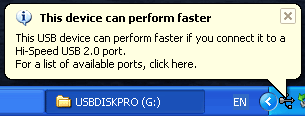
The thing is, the operating system knows that it is the same USB key that I've put in before, since it recognises it and mounts it straight away without having to go through any kind of install procedure.
And Windows also knows that the hardware profile of my machine has not changed since I purchased it and it was first booted up.
So why has Windows insisted on telling me that the device isn't running as fast as it theoretically could every single time I've attached it to the PC for the last two-and-a half-years?
And now I have a new alert box bug-bear.
Your computer might be at risk
Automatic updates is turned off
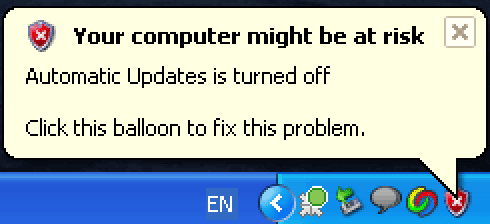
I'm just, with some trepidation, preparing to connect my PC to the internet for the first time in over a year and a half.
Whilst we were traveling it stayed at my parent's house in a room without internet access, and since it arrived in Greece it has taken me a while to hook up the wiring in our front room to get it in touch with a telephone socket.
With an average dial-up connection speed of 31.2Kbps, the thought of the machine automatically downloading 18 months worth of cumulative Windows XP security patches fills me with dread, so I've opted to switch off the automatic update feature.
Which Windows now feels it has to remind me of every single time I log in to the machine.
I know it isn't the most security savvy-decision on my part, but why on earth can't there be an obvious "I've chosen that option because I know what I'm doing in the specific circumstances I'm in, please, please, please don't show me this message again" killswitch to stop it appearing until I finally get some decent bandwidth in my house?
That USB balloon really annoys me especially since I recently got a wireless USB dongle thing.
What especially annoys me is that if it really bothered, Windows could quickly check and realise that my six year old laptop doesn't HAVE a USB2 connection on my PC to get those faster speeds. If I did, I'd use the confounded thing now wouldn't I?
That feels better to have said that!
Sing it, brother. They are so annoying!
Preach on, preach on! I'm a Win XP user at work and a Mac user at home. If I a bad hard drive on my Mac I can unmount it. Even if I don't I only get the error message after a restart. On XP I get the same "USB Device Not Recognized" message continuously - AND THERE'S NOTHING IN THE USB PORT!!! There needs to be a way to turn off the alerts when it's obvious that there's nothing going on or plugged in.
I was looking for a way to disable the information bubbles, too. I'm building a mobile terminal and network reconnection pop-ups on the prototype were really annoying... I stumbled on this
Hope it ehlps.
Tweakui has a check box for "enable balloon tips", or you can edit this registry dword to a value of "0"..
HKEY_CURRENT_USER\Software\Microsoft\Windows\CurrentVersion\Explorer\Advanced "enableballoontips"
brilliant, thanks for that, a successful browse if ever there was..