Taking a look at FeedLounge - part two
I've been auditioning online RSS readers as potential replacements for Bloglines. In part one of my look at FeedLounge I examined the default data views, and also came across a couple of bugs. In part 2 I will be looking at the tagging features of FeedLounge, and some of the different ways of manipulating individual entry items.
I was intrigued to try out FeedLounge's tagging feature, which allows you to tag items at both a feed and an entry level.
At feed level the interface uses your tags to organise your in-box into a folder style hierarchy. The advantage of this is that feeds can appear in more than one collection - the example given in the FeedLounge FAQ is that the user no longer has to choose between putting a feed into folders marked 'tech', 'news' and 'blog'. As someone who subscribes to a lot of feeds I thought this was a potentially very useful way of organising my subscriptions. The synchronisation worked well, so that reading an entry under one tagged list marked it as read in all the tags under which that feed appeared.
My only reservation was that with the limited screen real estate devoted to the left-hand column list of feeds I wondered how many tags could usefully be employed this way before it involved too much scrolling. If you look at the way other applications, like Flickr, implement tagging, it is very rarely that the default slice of the data that you view is sorted 'by tag'.
At the individual entry level when using the demo I was able to tag items, but didn't successfully manage to tag any content with a phrase. I tried using both " or , as the syntax for denoting phrases, and submitting two words in the form to achieve a tag phrase "lemon tree". I found that I ended up tagging the item with six tags:
"lemon lemon lemon tree" tree, tree
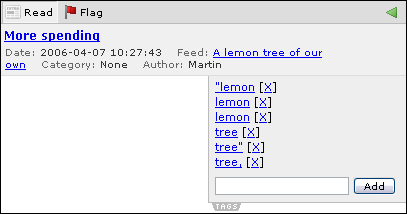
As you can see not only was the phrase syntax retained in the tag, but there was duplication of tags assigned at an individual item level.
I also wasn't really able to test out the usage of the tagging facility. Although they showed up next to the tagged item in the 3 column view and in the history view of my feeds, selecting the tag view generated the message that no tags had been assigned to my entries, which persisted even when allowing for some database update lag.
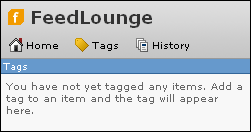
Other standard features for manipulating the data included the ability to 'mark all items as read' either at feed level or, usefully, a tag level as well. Flagging of entries is also included, with a simple push button action. This put a copy of the entry into a 'flagged items' folder, which was useful, although I found it odd that the entry didn't seem to be visually indicated as 'flagged' within its original feed context.
Another way to read the feeds was in the 'Unread' folder - all new items were additionally stored here. Combining the Unread folder with the 'River of News' view would I imagine give you quite a roller-coaster ride through your subscriptions if you subscribe to feeds on a lot of diverse topics.
A major feature for me was the 'History' view. This shows a chronological list of entries from your subscribed feeds that have been viewed. I have to say that throughout the whole of the demo this was the single feature that most tempted me to switch to using the paid-for version of FeedLounge as my reader of choice. This functionality instantly eliminates the frustration of knowing that you read something a couple of days ago in your web-based RSS aggregator, but being unable to recall it because the entry hasn't left an individual URL footprint in your browser history. I thought this was a very strong feature indeed.
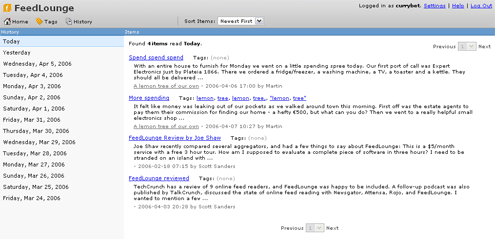
Martin,
This series is going to shape up nicely :)
On tagging items, FeedLounge acts just like delicious, as phrase tagging is not supported. I believe you also find a bug in FeedLounge whereby we do not de-duplicate tags on a single tag request. We do over multiple requests, however.
We have fixes the tag screen not showing the proper tags. Are you not seeing that?