Thoughts, notes and quotes from the Online Information 2008 Seminars: Part 2
This week I've been publishing some of my thoughts, notes and quotes from the seminar track of Online Information 2008, including a summary of my own presentation on the FreePint stand.
Yesterday I wrote about three seminars with a social focus from Will Critchlow, Arthur Weiss plus Jill Beard and Penny Dale from Bournemouth University. Today I'm looking at three session that were more about content and information management.
"Case study: Social networking in an NHS Trust" - Norman Graves and Nej
Ektron were presenting this case study, which I hoped was going to give me evidence to start saying how useful social networking had been in a staid old organisation like the NHS. Unfortunately, 95% of the presentation was a rather more traditional case study into a complex intranet migration project.
And complex was the word - I noted down just a fraction of the issues on one of the slides:
"thousands of documents, various formats, 8,000 users, no downtime allowed, ambitious timeframes, varied departmental requirements"
It all sounded like a nightmare - especially when you considered that the intranet in question was going to be federated across 3 Primary Care Trusts under the watchful eye of the over-arching South of Tyne and Wear NHS Trust.
I didn't catch the surname of the main presenter - apologies Nej - but he said that although there was a lot of open source software used within the NHS, this project was developed on the .NET framework because that was where there was existing expertise. The content management allowed permission based editing of any page using a WYSIWYG editor, with new content placed into a strict taxonomy to govern and determine navigation. I was surprised to see, given that we were at Online Information, that only a couple of people in the audience expressed that they understood what a 'taxonomy' was.
On the social networking front, the system seemed to be little more sophisticated than the provision of personal profile pages and document repositories that could be accessed from any desktop machine within the relevant trust. Users could form 'restricted' or 'open' groups, and were automatically placed in 'colleague' groups of the people you worked with.
A couple of things worried me in the presentation. I was alarmed to see "Web 3.0" being represented by the addition of a few widgets onto a profile page. It is going to take a lot to convince me that a big RSS logo represents an intranet leap ahead into the world of the semantic web or whatever the marketing gurus decide 'Web 3.0' eventually is.
Secondly, I was gagging to disagree with the presenter when he asserted:
"Search is always the number one way of navigating a site. It is just the way that the system works, and the way that people think. When I go on a site, the first thing I do is search."
Although that is true of some people - and I'm one of them - it is certainly not true that all intranet or web users are pre-disposed to search as their preferred method of navigation, and I've sat through enough hours in usability labs to know...
"Web findability - Issues in implementing Information Architecture" by Dr Hugh Smith
So I have a confession to make. I only went to this session in order to poke fun at it. I mean, it was obviously going to just be some CMS salesman patsy who had shoe-horned Information Architecture into the seminar title as a lure without understanding it. It was going to be a car smash of a presentation.
How wrong I was.
Dr Hugh Smith gave a really good 20 minute overview of what Information Architecture meant, to an audience to whom most of the concepts were clearly new, or being articulated for the first time. For example, at one point he asked if anyone knew what personas were, and in the audience only one person put their hand up. Me.
His talk came equipped with slides with all the right IA diagrams on, and he gave a passable explanation of how taxonomy and controlled vocabularies could help inexperienced web staff populate their website.
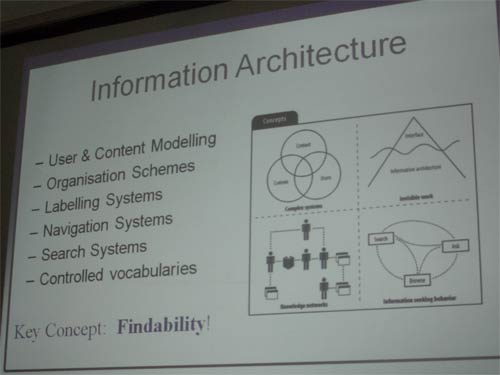
He sold the concept of personas as a 'yardstick' with which to measure whether your site was meeting the goals of your users, and only upset me slightly when, for time reasons, he skipped over his slides about wireframes. However, Dr Smith did also use the word "auto-magically", so I was more than able to forgive him.
The main case study in the talk was a re-design of the National Association of Head Teachers website. The before and after screenshots clearly showed the benefit of applying some classical IA techniques to thinking about 'the bit below the tip of the iceberg' when structuring a site.
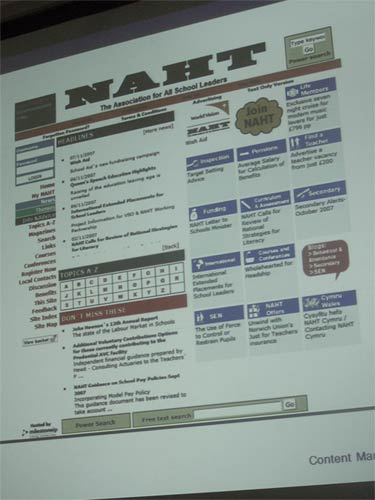
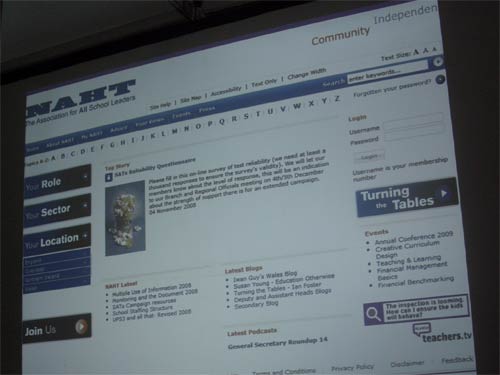
"The power of visualisation - using visualisation technology and techniques to provide better information" by Dennie Heye
"If you can explain it to a five year old, then a senior management person will be able to understand it."
I found Dennie Heye's talk to be absolutely inspiring. Two main areas caught my eye, the power of geographical search interfaces, and Dennie's techniques with visual mind-mapping.
Dennie works with Shell's 'explorers' who seek new gas and oil reserves. These are very visual geophysicists who work a lot with maps and imagery. For that reason Shell have developed some sophisticated approaches to visualising geographical search results. As Dennie said, a report about Angola may not mention the word Angola, since it may focus on the name of the region, town, village, river or basin. However, by allowing people to select a geographical region first, and then conduct a keyword search, documents can be plotted on the map. It looked like a system that required some intensive computational power at the indexing stage, but produced a really workable graphic search interface. I was very impressed.
I did get some good photos of some of the tools Shell use, but speaking to Dennie afterwards it became apparent that as a corporation Shell are quite defensive about the amount of information on their systems that is allowed into the public domain. For that reason I have not included the pictures. Bah!
Dennie also showed off his uses of mind-mapping software. I've used some myself in a limited capacity - I have FreeMind installed on my MacBook - but Dennie has given me the push to give it another go. One technique I was very impressed with was his habit of building a digital mind map during workshops, so that the detail was captured and action points assigned at the stage where everyone was excited about the idea and the project. This contrasts with the traditional approach, where someone circulates a Word document listing the contents of all the Post It notes a week after the workshop, and everyone shrugs and goes back to their day job.
Next...
Tomorrow I'll have some more thoughts, notes and quotes from the Online Information seminar, looking at talks by Karen Blakeman, VIP Magazine senior editor Pamela Clark, and an excellent session on search from Exalead.
Hi Martin,
thanks for coming to my presentation and the nice write up. The best thing for me is knowing that I have sparked an interest with the audience... sorry I cannot share the slides, but hey, what can I say...
With regards to mindmapping, you can have a wide variety of uses for it. For example, I have also used it within the company to build knowledge maps. So I would make a mindmap of the different resources for a department, with links to websites, discussion groups, expert profiles, stagegate documents etc. Then put some nice icons in it (representing documents, yellow pages etc) and export it to HTML. We then put that in a document management system where we can update that interface mindmap. Users keep a shortcut to that interface on their desktop. So when they are working on project X, everything related to that project is easily accessible in an visual overview.
At Microstat we helped the NHS in Sandwell and West Birmingham establish a full document management system. This allowed remote working and lifted the burden of search from employees. It fully integrated with the existing Medbase software.