Making the most of blog comments: Part 8 - Comment usability
A couple of weeks back I began a series of articles looking at how you can implement comments in your blog in a way that gets the best value out of them. Yesterday I began looking at some of the usability aspects of blog comment systems, examining the different ways that comment forms are placed. Today I wanted to look at some good tips for technical implementation.
Don't use rel="nofollow"
The concept of rel="nofollow" was introduced by Google as a way for search engines to contribute to the fight against comment spam. The idea was that if everybody applied 'nofollow' to the links in their blog comments, search engines wouldn't give those links any ranking authority, and thus there would be no more incentive to comment spam.
Well, that worked a treat, didn't it?
In fact, comment spam is just a virulent as ever. All 'nofollow' seems to have done is create a whole sub-genre of SEO where you 'sculpt' the rankings of pages on your site by selectively applying 'nofollow' to your own internal links. That, and lead Google to assume that everybody using their new site-building service is a link spammer.
If you are policing your comments properly, there is absolutely no reason to employ the 'nofollow' attribute. If a blogger leaves a comment on my site, I want to link to their blog, and I want that link to count as a vote from my blog to theirs as far as search engines are concerned. They've taken the time to add content to my site, why shouldn't they get a credit back?
Tidy up links in comments
Not all blogs are set up to accept links or any HTML inserted into comments. Personally, as with rel="nofollow", if you are vetting your published comments on a regular basis, there should be no problem with allowing people to leave useful links.
However, you may find that these sometimes look a bit messy on your site. People have a tendency to leave comments like:
Hi, I think you make a really good point about the demise of Spangles here. However, I'm also concerned that Snickers bars have a lot less peanuts than when they were called Marathons in the UK. I've written about it over on my blog:
http://www.70s-sweetshops.com/archives/2008/02/snickers-conspiracy.html
This looks quite ugly, and long URLs quite often break a page design if the text doesn't wrap.
In these types of instance I usually edit the comment so that the phrase 'I've written about it over on my blog' becomes the link. Visitors can still get to the link the commentator wanted to leave, but the long URL is now hidden from the reader.
Style comments from the author differently
Increasingly publishing platforms enable bloggers to set up a different look and feel for comments left by the author of a post. I'm a fan of this idea, as I think it helps to highlight when an author is engaged with the audience response to the content they are publishing.
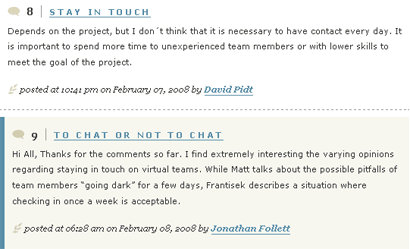
If it is technically possible to implement this type of styling on your blog, then I would recommend it.
Make your comment verification accessible
Another side effect of the blog comment spam industry is that several defence measures have been put in place by blogging platforms against unsolicited comment spam submission.
If you employ one of these methods, you should make sure that it is accessible. If using a CAPTCHA image, for example, you should endeavor to provide an alternative means of verification that the person trying to submit a comment is human. People with less than 20/20 vision can have just as much trouble making out those fuzzy numbers and letters as computer bots!
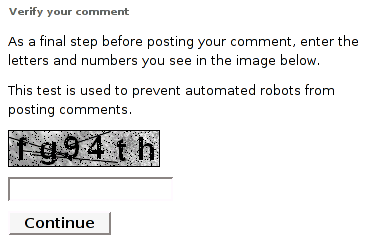
CAPTCHA may be over-engineering the problem anyway. The simple question-and-response Turing Test is much more accessible. The question and answer can be read out by a screen reader and the answer entered by a blind user in the way that they would normally navigate a form, without any extra hassle.
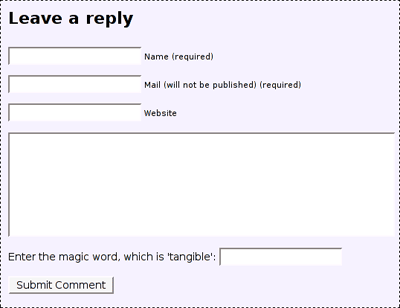
Employing a simple method like this on currybetdotnet slashed the number of spam comments I was attracting from literally hundreds a day to just a couple a week.
Handle people's privacy gracefully
Your guiding principle should be to collect and retain as little data as is necessary to process the comment. Unless you are planning to mash-up a Google Map with pins for each and every one of your commentators, for example, there is no point in collecting location information from your users.
Let people know what you are going to do with their information. If you are requiring people to submit an email address, then you need to re-assure them that you are not going to:
- Publish it on the site
- Sell it to
a bunch of Russian spammersa high-quality marketing agency.
Unless you are planning to do that, in which case it is still only polite to warn them.
On currybetdotnet I have a privacy statement page which explains this, and also lists all third-party software used on this site which may collect and retain data about usage. My page hasn't been vetted by a lawyer, but it is an attempt to be open and transparent about what data is collected.
When people leave a comment here, I only ask for three pieces of information - name, email address and website URL. None of them is compulsory - someone can submit a completely anonymous comment on this site. I never publish email addresses. They are useful to have for a limited time, as sometimes I like to email people to thank them for their comment, or to notify them that I have replied to their comment on the site.
That approach may not be suitable for all bloggers. The author of 'This is not my country' in Greece, for example, collects more than her fair share of abusive comments because of her passion for talking about the suffering of migrant and minority populations in Greece. She requires that all comments identify themselves. It doesn't stop the problem, but it does aim to cut down on the random drive-by anonymous comment abuse.
Tomorrow...
In the next part of my series, I'll be explaining my thoughts on how the user interfaces for blog comments might develop over the next few years, moving away from the simple forms that we currently use.
For anyone who has a recent copy of Movable Type, I'd recommend the SpamFirewall plugin.
I recommend it because I was contemplating a Turing Test (using MT plugin, Tiny Turing), but SpamFirewall has dramatically cut my spam down to a point where there doesn't seem to be any point in inconveniencing people who want to make comments, any more than necessary.
As for CAPTCHAs - well I've got near perfect vision (well when I'm wearing my contact lenses or glasses!) and I can't read those confounded things most of the time.
Good point about the nofollows - just tootling off to disable them on my blog right now!
Ah well. I would, but if you do that, all links get redirected via your comments script for re-direction.
Which means that there's a direct URL to your comments script made public for all to see (and abuse). So either way, you don't get a result that meets the objective. I guess this means re-jigging all my template code to get round it.
Harumpf.
I use 'no_redirect' in my template soup which seems to do the trick:
<$MTCommentAuthorLink default_name="Anonymous" no_redirect="1" $>
Thanks for the tip-off - it's actually missing from the movabletype.org documentation which is rather annoying.