5 quick usability wins for the BBC iPlayer beta trial installation process
Having spent two of the last three weeks sitting very near to the iPlayer development team in the BBC's Future Media and Technology department in White City, I'm aware that there is no shortage of people telling them what they ought to have done with the product. And that is both outside and inside the BBC.
From the Open Source Consortium's 'rip it up and use video codec DIRAC instead' vote, to Guardian journalists patiently explaining to commentators on their blogs the concept of the BBC existing within a regulated market economy, it seems everybody has something to say about the product.
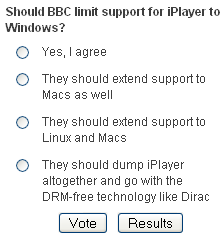
So, why should I be any different?
Here is my first tuppence - 5 quick wins that could really improve the usability of the installation process. It is a crucial area of the service to get right before the doors to the iPlayer are open wide to the public later this year.
1: Send a confirmation email when people register
At the moment, when you register to take part in the open beta test, you submit your details, and then wait. The BBC sends nothing back to you to confirm that it is processing your application.

The next thing you hear is when a username and password combination drops into your inbox.
I think it would be much friendlier to users if the BBC emailed them straightaway, saying that their login details will follow in due course.
Although this process will disappear when the beta test becomes fully open, users will still have to register within the iPlayer site itself as users of the service on bbc.co.uk
At this point, they also have to agree to the terms and conditions of the service.
It would be nice if that action could also trigger an email to the user, thanking them for joining the iPlayer, sending them a copy of the T&Cs, giving them instructions on how to get it installed, and links through to the help and FAQ sections of the site.
2: Only require the user to log on to the server once
This problem will also disappear when the iPlayer goes fully public, but until then it is a very frustrating experience for users to have to login to the iPlayer beta test with the authorisation credentials sent to them by the BBC, and to then have to login with those details again as the process moves from the www.bbc.co.uk domain to the downloads.bbc.co.uk.
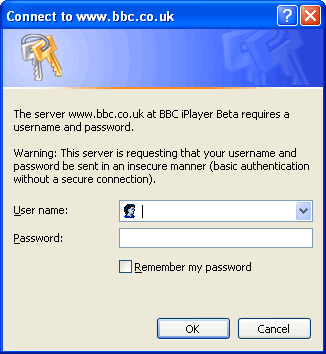
I understand the infrastructure reasons that the BBC hosts large downloadable files on the downloads.bbc.co.uk sub-domain, but really either the authentication should be made persistent, or, during the course of the trial, the iPlayer .exe download should be served from the www.bbc.co.uk domain.
3: Give clearer system requirements information
One common problem during iPlayer installation, and one that I myself encountered, is that the user's browser informs them that they do not have the right system components to run the iPlayer, but also displays a green tick against every component.
This gives the user no idea of what to do next to get the thing running.
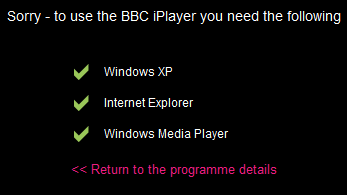
On the assumption that the BBC doesn't have re-writing the whole installation wrapper on the 'to do' list before the full public launch, this problem should at least be mitigated with some extra contextual information at this step in the process.
The BBC could add a simple piece of text explaining that if you can't proceed despite all of the ticks being present, you may need to upgrade one or more of the components, and link through to some help or FAQ information suggesting the user update their versions of Windows Media Player and Internet Explorer. This would help prevent this step of the install becoming a cul-de-sac for novice users.
4: Check for an existing instance of iPlayer running
This maybe doesn't fall into quite the same category of 'quick' win as the rest, but the installation wrapper doesn't seem to be terribly intelligent about detecting whether an instance of iPlayer is already running on a machine or not.
I ended up having to go through downloading and 'installing' the iPlayer 3 times before the website seemed satisfied that I had the thing on my machine - yet all that time I could see that it was happily already running and using up my CPU cycles thanks to the logo appearing in the taskbar.

5: Rename the Kontiki ActiveX component
I'm sure there have been innumerable discussions around the legal side of this - but for users who know little about how the BBC iPlayer works, the way it tries to install the ActiveX components required looks very odd.
With Internet Explorer's security settings at medium or above, it quite rightly warns the user that the webpage is trying to install an ActiveX component. However, the warning makes no mention of the BBC whatsoever.
"This website wants to run the following add-on: 'Kontiki User Interface Binary' from 'Kontiki, Inc'. If you trust the website and the add-on and want to allow it to run, click here..."
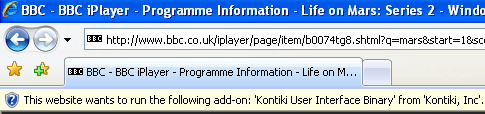
This message will be much friendlier to the inexperienced computer user if it doesn't appear to come from a completely separate third party.
Instead it could provide a message like install 'Kontiki User Interface Binary for the BBC iPlayer' if the Kontiki name has to be mentioned, or simply 'BBC iPlayer ActiveX controls' if the mention of Kontiki is not entirely and contractually necessary.
Of course, the beta is a first pass at running the system by the nearly-general public, and is bound to have some flaws, but with over 100,000 people using it now the BBC has an excellent testing user base 'in the wild' to help iron out the kinks before the iPlayer is fully marketed later this year.
Do we know if the BBC actually user tested the iPlayer before rollout? By that I am meaning none BBC staff involved in the project. If not just imagine the improvements they could have made before this 1st release - perhaps they may benefit from reading some of my business">http://www.paulrouke.co.uk/2007/08/06/top-8-business-benefits-of-user-testing/">business benefits of user testing.
With you being quite close to the iPlayer development team can you shed any light if and how user testing was included within the project?
Thanks, Paul
Happily used iplayer for three weeks then my hard drive went. Nothing to do with iplayer but I can't re-install. If anybody knows how to I would love to know.
Good points well made.
Particularly the confirmation email and the Kontiki rename - in face I've just googled it which is how I ended up here... So now I guess this means I can trust Kontiki after all ;-)
going round in circles! kontiki pop up appears and does not respond when i press allow key or not allow it goes off screen then reapears
help!!!!!
please help when message appears from kontiki i cannot rid myself of it whatever is clicked it goes off screen then comes back
I can't help I'm afraid, but you might find some information on the BBC's iPlayer message board?
so should i click on the kontiki add-on in iplayer, or not?
adobe asked me to download a new version of flashplayer - or was it shockwave? - and sneaked in a Norton scanner with no uninstall option, which has caused problems with my AVG, and i can't get anything to play on bbc iplayer now. unchuffed, glen
amazed that the Kontiki issue was apparent so long ago - and today, June 12, still a pain. My first reaction was that a roguie program had infiltrated my laptop whilst downloading iplayer manager, so tried to reject Kontiki; that had no effect, tried to allow it, had no effect - could only stop it by using task manager to close explorer. Opened iplayer again, same thing - couldn't get out of Kontiki loop; googled Kontiki on diff machine and realised that it was OK (or at least known to be part of BBC iplayer!). but what a pain... Come on BBC - you have had long enough to get this right, and to provide more friendly information!
Well said Jon - I couldn't agree more. I was amazed to see the number of issues regarding this and the complete lack of any meaningful, focussed response from the bbc. I load the "BBC iPlayer - Dowmload Manager"
I click on "Watch now" for the one downloaded file (Saville Row, Broadcast 1oth June, Expires 10th July)
get a pop up saying "Acquiring Licence"
I get another pop up entitled "Delivery Manager" that says "Delivery Manager has encountered a problem....." blah blah blah
I send error repor, click don't send whatever, iplayer closes and I get frustrated. WHAT'S WRONG WITH THE BBC ON THIS? Why can't they just come clean ? Grrrrr
I have no trouble watching BBC i player as my broadband is provided by Virgin cable. The problem is when I want to download a program ie Neil Diamond to watch it later. as previously stated other people cannot get rid of kontiki. I do not want this program as I am covered by AVG Is there a quick solution to this as time is running out.
Yes I had same problem Kontiki kept popping up. So I logged off hope that works. What is it BBC is not part of the deal.? We need more information before acceptance.
What the hell is this Kontiki thing? Is it something to do with downloaded files self destructing after 30 days? Or does it make the downloaded files impossible to convert, author and burn to DVD. The latter is what I'm trying to do but the downloaded files say they have an error!
Thanks for mentioning Kontiki - I was just suspicious about it when installing iPlayer for the first time, so this was helpful in reassuring me!