Why my Doctor Who blog failed: Part 6 - Enlightenment
Last week I published a series of posts looking at the failure of the Doctor Who site that I launched back in November 2003 - the Doctor Who Blog.
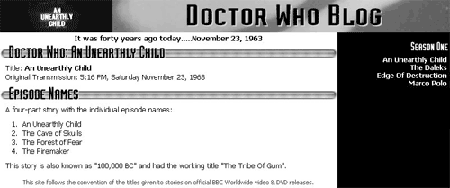
Now the reason for writing up this catastrophic failure on my part into a series of articles wasn't to enjoy some public self-flagellation, or to render me unemployable in the future based on my past mistakes - although it may have achieved both of those aims!
The joy of making mistakes is learning from them, and I wanted to extrapolate from the story of my Doctor Who Blog site four key points to consider and get right when you are setting up a new website, whether it is a corporate venture or, like mine, a personal hobby site.
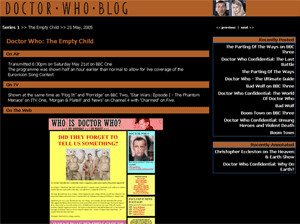
1) Get your content plan together in advance
Before you start publishing you should get together a definitive list of the topics you are intending to cover, and a decent list of research sources for the material. By doing this, you won't find yourself having to go back and re-edit pages as you suddenly discover new areas to cover, or come across new or better sources of information.
A decent content plan for a website should include things like:
- A site map of all of the types of pages that your site is going to have.
- A list of the people who are going to be updating content on the site, and the areas they will be responsible for.
- An idea of how frequently the site will be updated, and how much time needs to allocated to content research and production.
- A list of potential research sources, and sources for images and other multimedia assets.
- A list of topic areas or categories of content to be included.
You don't need to plan exactly which articles you are going to carry for the first six months, but it is useful to have a list of the areas of content you are aiming to cover.
And once you launch, make sure to keep on building the site. Adding fresh content regularly encourages people to come back and dip in more often.
Here on currybetdotnet, for example, I aim to publish at least one post every single weekday. I genuinely see a drop in returning visitor numbers every time I am unable to post for a few days in succession, and so I plan carefully so that lengthier series of continuous posts (like this set about my Doctor Who blog for example) or posts that don't have time-sensitive content, can be scheduled for periods of time when I know I will be busy or on holiday, and unlikely to have the time to write new content.
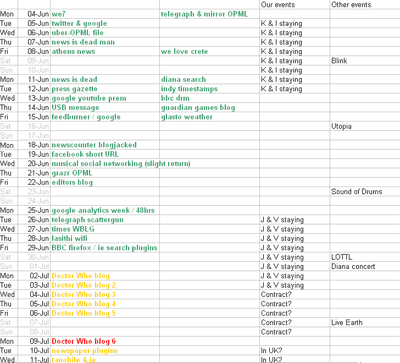
Finally, don't forget as part of your detailed content plan that you will need copy for things like an 'about' page, a privacy policy page and a contact us page.
2) Develop your marketing plan before you go live
There is no point building a website if you are not going to have visitors, and you are not going to get visitors unless you have a strategy to attract them. Particularly if you are launching a new site in a crowded area of the web.
A marketing strategy doesn't mean taking out expensive advertising. It means working out what you are going to do to drive traffic to the site, both online and offline.
For offline marketing you can print some promotional flyers featuring your web address relatively cheaply, or make some distinctive looking Moo cards with your URL on them - there are a myriad of ways of then using these to promote your site.
If you were making a site about interior decorating you could leaflet outside the Ideal Home Exhibition. If you have a new site about Leyton Orient you could leaflet outside Brisbane Road on home games.
You can also look for opportunities to write small articles about the site for fanzines or other websites that cover your area of interests. If there is a 'Widgets Weekly' publication about your topic, issued them a press release, and then make a follow up call to see if you can get some coverage of your exciting new site.
But without getting up from your sofa - or even emerging from behind it - you can do a lot of easy internet marketing for your site simply by joining in messageboards and forums about the topic, and placing your URL in your signature.
Whatever type of site you are running, get involved with the online community in your niche area of interest. Find Google Groups or Yahoo! Groups dedicated to the topic and join in. Find forums and messageboards on other sites related to your topic and become a regular, and useful, contributor.
All the time you are doing this, and using your site's URL in your profile or messages, you are weaving your site into the fabric of the internet. And you are learning more and more about your potential audience - people who are interested in your topic and who are already active on the web.
There are also search engines like Google's Blog Search or Technorati that can be used specifically to find conversations on the web about a specific topic. Identify other websites that are writing about similar things as you, and go and join in the conversation.
Most blog owners, for example, will look at the URL left by a new commentator to their site, not least of which to check that it isn't spam in disguise. This is a potential source of repeat traffic, since if you are leaving comments on blogs that are about your topic, there is a chance the blogger will add you to their link list, or link to your site in a post, or even specifically write about your great new site, which they've just found.
You can also get these sort of potential promotional leads sent to you in an email. Google Alerts brings the URLs of new pages mentioning your topic directly to you. Each day Google can email you with the addresses of new pages it has indexed that mention the search terms you are looking for, and the service is free.
3) Use the right technical platform
Getting the content management of your website correct is a crucial factor in the success of any site. It needs to be flexible and powerful enough to meet your needs, yet simple enough to use so that it doesn't become a chore to build your web pages.
In order to make the right decision about the technical platform, you need to be sure about the type of content you are going to want to publish.
The right technical choice isn't always the one you are familiar with, or the one where you happen to know somebody already who can help with the templates, or even the one that is written in the language that you already have a team of programmers hired for.
Making the right technical choice is about defining your requirements carefully up front, and then assessing a series of options.
Well captured requirements will help specify the functionality - what you need the software to actually do for you. You also need to consider performance - will the site be under heavy load at peak times after a new episode of a show has transmitted, for example.
Non-functional requirements are also important. How easy is the software to learn and use? What kind of help and support is available from a vendor or from a community of users online?
A great way to understand your requirements is to make wireframes of what you expect your finished pages to look like.
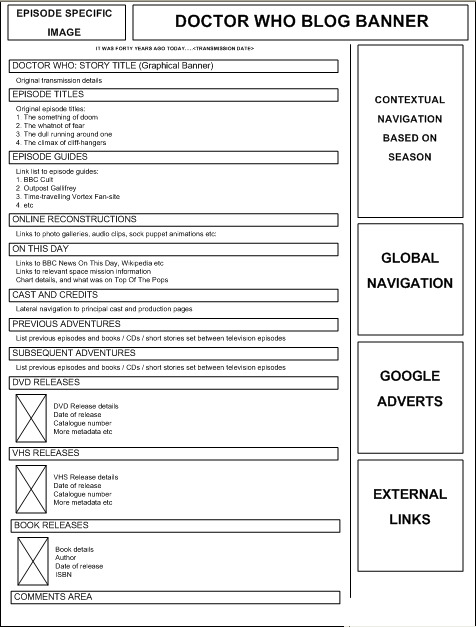
These should illustrate key areas of content and functionality, enabling you to understand how you want your site to work whilst it is still on the drawing board.
4) Ensure your project is sustainable
One of the reasons the Doctor Who Blog project wasn't sustainable for me was that I had picked a topic which I love, but at the time, was also a topic too close to my own day-to-day work.

You need to make sure that you are going to have the time, inclination and enthusiasm to keep your site going from the off - even if the topic isn't something close to your heart. Plenty of people make a living on the internet by running affiliate sites dedicated to products and topics they aren't particularly interested in, by virtue of hard work.
You have to remember to make a realistic assessment of how long it will take to keep your site updated, and how much committment it will entail.
Don't forget that keeping a website running isn't just a case of writing articles and making pages, although that takes time.
Successful webmasters check their stats package to see what has been popular and what is being read and linked to. There is email to answer, and if you are running a blog, spam comments to delete. Marketing the site takes time, and research for new articles can also be a time-consuming pursuit.
If you have a hobby site, make sure you do have the burning passion required to make the content, and to take the time to promote that content as well.
Failing that, make sure you can afford to pay for staff and content writers to be passionate on your behalf!
"It is the end...but the moment has been prepared for"

Well, that just about wraps it up for my review of why I think my Doctor Who Blog site failed, and what I learned from it.
And perhaps, in the long run, it was no bad thing.
I learnt a lot from my mistakes and, now that I live in Greece, it is hard enough for me to keep up-to-date with Doctor Who as it transmits, without also trying to make a website about the show, and avoid spoilers!
And I would never have had the time to keep 'A lemon tree of our own' going as well as currybetdotnet if I was also still making the Doctor Who Blog, which dematerialised for the last time in December 2005.
Vworp! Vworp!
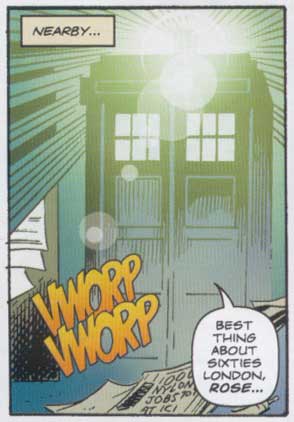
“Who’s Who? The Resurrection of the Doctor” charts how the Guardian has covered Doctor Who since it was revived in 2005. If features interviews with Christopher Eccleston, David Tennant, Matt Smith and the men in charge of the show's fortunes: Russell T. Davies and Steven Moffat. It also includes interviews with a host of other Doctor Who actors including Billie Piper, Freema Agyeman, John Barrowman and writers including Neil Gaiman and Mark Gatiss. There are contributions from legendary author Michael Moorcock, Seventh Doctor Sylvester McCoy, and specially commissioned illustrations from Jamie Lenman.
“Who’s Who? The Resurrection of the Doctor” - £2.99 for Kindle & iBooks.
