Managing 'Glue' at the BBC: Navigation - part 2
This is page 2 of a 5 page article - 1 2 3 4 5
![]() Download a print version of this article
Download a print version of this article
Navigation
The first tool we use to glue the site together is navigation. With all these different departments making different silos of content, the BBC site runs the risk of not looking coherent as a whole - of looking more like early Geocities on the web rather than one considered offering. We therefore use global navigation elements to help glue the site together. Every page for example has a version of this grey 'toolbar' across it.

It provides links through to the BBC's main portal pages, and also importantly it constrains the pages on the site to a specific number of set-widths or a stretchy layout, ensuring that site wide coding standards and guidelines are adhered to. It is also a way of centrally enforcing rules and templates to ensure that departments around the BBC don't build sites using new whizzy technologies that don't meet our stringent browser support standards.
We do vary the links on the toolbar, for example on our educational content, all the links go through to other educational areas of the site, so that children in schools can't easily start wandering off to look at the latest EastEnders gossip when they are supposed to be having learning drilled into them via the web.
We also use a different toolbar for international users, because our international offering is very news and radio based, rather than the wide breadth of programming and web content we provide for the domestic UK audience.
We also have a common left-hand navigation on the majority of pages at the site. It combines global elements with localised contextual elements of navigation. The global navigation at the top carries, for example, a link back to the homepage, and links to the BETSIE text only parser, and more recently to the BBC's new My Web My Way accessibility help site.
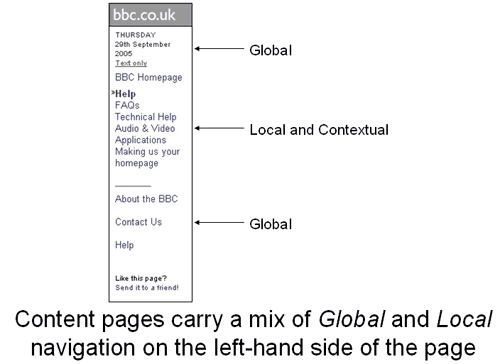
Every single page on the site has a 'Contact Us' link, and each site should have a custom feedback page triggered by this link, with FAQs about that section of the site, and a form to submit mail to the BBC. These mails are routed to the correct people on the basis of where the mail was sent from on the site. It saves us money as we don't have to re-route a string of feedback email around and around inside the BBC, and also means that no web producing team can get away with being uncontactable by the public.
The template system, called 'Barley', also enforces that each page carries a global footer, containing links through to the BBC's corporate information, BBC-wide help pages, and legal requirements like links to our Terms & Conditions of use and Privacy policy.
So those are three ways we make the site appear unified using navigation.