How accessible are Britain's online newspapers? Part 7 - The Telegraph
Over the last week and a half I've been looking at the accessibility issues surrounding British newspaper websites, and testing some of the most popular against a set of criteria.
So far I've looked at the Daily Express, Daily Mail, Daily Mirror, Guardian, Independent, and The Sun. So in broadly alphabetical order, provided you count the 'Daily' bit but don't count 'The'. Sometimes. Anyway, today it is the turn of The (Daily) Telegraph.
Text resize
Allowing your users to control the size of text they see on the screen is one of the easiest gestures a site can make towards accessibility. Sadly, The Telegraph fails this test.
On Internet Explorer 6 the text size is fixed, meaning that a user requiring larger on-screen text will need to use separate assistive zooming technology, rather than Internet Explorer's built in text-size settings. This isn't a problem for users of Internet Explorer 7 of course, which includes the ability to zoom an entire page.
Firefox will allow the user to increase the size of The Telegraph's fonts - but it does, in the process, break the layout a little in places.

Alternative image text
The Telegraph site appeared to have excellently descriptive alternative text all over the site, and of all the newspapers I looked at, it was one of the best performers in this area.
JavaScript unavailable
A significant minority of users will be browsing the internet without JavaScript enabled, so it is important to ensure that key functionality doesn't rely on the ability to process.
The Telegraph's site was generally very good in this regard, unless you wanted to experience any multimedia content.
The homepage of the site usually has links to a lot of audio-visual content in the right-hand side of the page. All of these links seem to require JavaScript to be enabled for them to generate a pop-up window. Without JavaScript, these multimedia links do not work.

Likewise The Telegraph's venture into television seems to be only available to people with JavaScript enabled. When a Telegraph.tv feature is the main image on the homepage, it again relies on JavaScript to trigger the media pop-up. Even the link on the main navigation bar requires JavaScript.

I found one other navigational problem as I browsed around the site. Reaching The Telegraph's ex-pat message boards is done via a drop-down list of countries, and the submission mechanism seemed to rely on JavaScript in order to actually execute the selection.
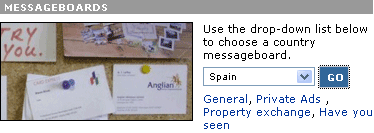
Of course, as an ex-pat myself, I would have taken even more offence if I couldn't get to the Greek ex-pat message board - except there wasn't one. Perhaps that reflects the lack of bandwidth for us ex-pats in Greece!
Browsing using FANGS
As part of these tests I've been browsing sites using FANGS, a Firefox add-on that produces the visual output equivalent of what a screen reader like JAWS would read aloud. I'm not adept at using JAWS myself, so FANGS is an excellent compromise, allowing me to better understand the difficulties that a site presents to a sightless user of the internet.
The Telegraph scores very well on this test. It takes FANGS 195 words to get to the headlines of the day's main story. The story page itself then has the headline and content starting 185 words into the page.
That combined score of 380 words 'read out' by a screen reader before getting to the main story of the day is the third lowest of the 8 newspapers I looked at, and one of only 3 that come in at under 400 words.
However, The Telegraph could do more. The page doesn't include any 'skip navigation' or 'straight to content' links, and there are no accesskeys in the code of the homepage or story pages.
Tomorrow I will be looking at another of the heavyweight newspaper wbesites, that belonging to The Times.