10 tips for integrating your del.icio.us links into your blog
Over the last month I've been experimenting with publishing my del.icio.us bookmarks on the currybetdotnet site for the first time. Publishing daily lists of links in this way gives a blogger an opportunity to 'micro-blog' about items they've read but haven't wanted to or had the time to write a full-length post about, and to add another regular stream of content to their blog.

It is really simple to get the basic set-up running - all you need is a del.icio.us account, a couple of clicks to install the relevant bookmarklet or extension to your browser, and a blog that you run using popular software like Movable Type, Typepad, Wordpress and many other blogging platforms.
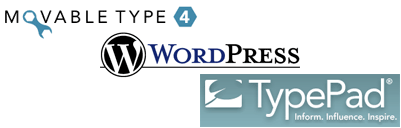
However, getting the technical set-up right is just one part of making regular lists of links a valuable addition to your blog. You need to think about how and when the content is going to appear, and what exactly you are going to be bookmarking. Here are my ten tips for integrating your del.icio.us links into your blog.
1. The two types of links
If you are going to publish your bookmarks on your blog, then you are no longer keeping your own private stash of links. Instead, you are creating a public collection of links for people to see. That means really publishing two distinct types of links.
The first is simply saying "This is interesting, if you read my blog you might be interested in this". In this case, most of the time simply putting a small snippet from the article as the description makes sense, as it conveys to people what the article is about.
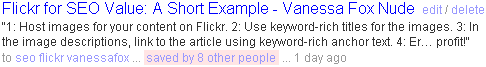
The second type of link is when you are saying "This is interesting, and I think that..." cramming your response into the 255 character limit for a del.icio.us entry. If you want to tell your audience what you think about a bookmark, then you need to start honing your skill for expressing yourself succinctly.
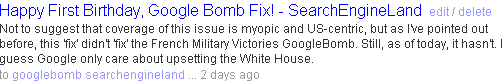
Of course, it isn't compulsory on del.icio.us to put up a description for your bookmark at all, although if you do that, you better make sure that the title of the link is self-explanatory. Which brings me to my second tip.
2. Make link titles useful
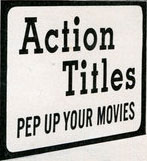
When I'm bookmarking something for del.icio.us, knowing that it will appear on the blog, I look at the title to check it is going to be useful and informative for my audience. If the title is long and unwieldy, full of insignificant details, then I might edit it a little. Titles likely to get re-worked by me include the kind of things automatically generated by blog systems, for example:
"The name of my article » January 2008 » My article's category » My name » My blog's name"
Equally, some major news sites think that their navigational structure, marketing, and branding are more important than the actual headline of a news story, so list them all in that order:
"Our brand | News | UK | Middleshire and Mummerset | Something happened today worth bookmarking"
For both of these types of title, I would tend to edit them to simply contain the headline of the article first, and then the name of the blog or news site that I am linking to.
On the other hand, some sites can be rather coy in the way they name their pages, with just the headline of the article, and no indication of the name of the site it has come from. If a title just consists of the article headline, then when I bookmark the page I will myself add in the name of the site, and maybe the name of the author. That way it is more useful for my audience when re-published on currybetdotnet.
3. Know what not to share

If, like me, you use the del.icio.us Firefox extension to do your bookmarking, then you'll note a little check-box marked 'Do not share'. Selecting this when you bookmark a page keeps the link private, and prevents it from being published on your blog.
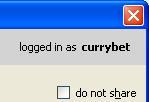
This is important because you need to remember that you have two audiences for your bookmarks now. Firstly there is you, when you are logged in to del.icio.us. And then there is everybody else, when they can see the links on your blog.
So, if you've got a niche blog talking about model railway equipment, and then spend a day researching that dream holiday in Tuscany, think about whether your regular readers will really suddenly be interested in 15 links to potential holiday accommodation in Italy.
Or, maybe you are researching a load of links for a brand new project not related to your main blog - looking at telescopes for kids or something. Again you might want to consider not flagging that up by sharing all of the bookmarks on your blog in advance.
4. Be careful with your log in

These days, with the British Government posting CDs full of our personal details all around the world, information security is a hot topic.
Don't forget that once you've enabled the widget that allows del.icio.us to publish directly to your blog, your del.icio.us login is now also a login to publish on your website. You need to take just as much care with your del.icio.us credentials as you would for your own blog.
If, like me, you do a lot of work either hot-desking in client's offices or in an internet cafe, you need to make sure you don't leave your del.icio.us account logged in so that someone else starts bookmarking to your site.
And, of course, if you share your browser at home with your husband and family, you need to make sure your blog about astrophysics isn't suddenly listing links to the spare car parts your husband has been looking for, or your teenage son's online "recreational" habits!
5. Timing your link posts
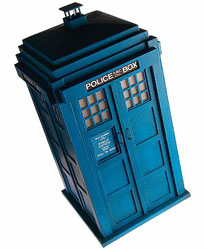
Del.icio.us allows you to set the hour of the day at which it will automatically post the entries you've made in the previous 24 hours to your blog. You need to think about how that fits into your publishing schedule. Even if you don't have a 'formal' schedule, you probably know that you tend to publish on your blog first thing in the morning, or last thing at night, or mostly on your lunch-break in the office.
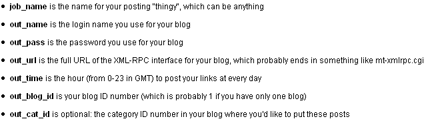
Set your del.icio.us posting to appear at a time away from that when you normally blog. Bear in mind that if you normally publish a blog article around midday most days, and you set your del.icio.us links to be published at 1pm, then it means that for the next 23 hours, the first item on your homepage won't be your latest carefully written blog post, it will be your list of links.
Try to time it to compliment your usual blogging pattern, but also consider when the links are most likely to be useful to your readers. I publish my links just after lunchtime in the UK, so that hopefully they are there to grab the attention of people skimming through their blog subscriptions as they begin to wind down towards the end of the working day.
6. Set aside time to bookmark

On the Internet people gain trust in a community by being regular users who are reliable. This is very much true of blogging, where the most successful blogs are the active ones that publish regularly. If you are serious about making your del.icio.us bookmarks a valuable addition to your blog, then you need to be committed about posting them.
Make sure you integrate bookmarking into your day, noting websites of interest as you come across them, and set aside some time each day to read your blog subscriptions or visit your favourite news sites looking for things to recommend.
I always try to make sure I get at least 15 minutes with my blog-reader and RSS feeds as the last thing I do on my computer every night, with another 15 minute reading session first thing in the morning after checking my email. I know that as long as I use one of those sessions productively each day, there will be something of interest to publish as the links entry on the currybetdotnet site later on.
7. Improve your punctuation

I don't mean that you need to keep a copy of "Eats, shoots, and leaves" on your desk from now on, but it never hurts to learn a little more about punctuation.
Del.icio.us gives you 255 characters with which to write your description of a link. That may be more than enough for a quick SMS to say that you are going to be late home for dinner because you've got stuck at the office frantically bookmarking sites for your blog again, but it doesn't always seem that long when you want to include a quote from an article and add a little commentary. Finding out the right way to use entities like the colon and semi-colon can help you condense what you want to say into something meaningful within the space allowed.
Hey, you can even make a patriotic exercise out of being consistent with your punctuation, by deciding to opt for either the British or American way of handling where you put the full-stop after a quotation. The American way is to put it inside of the quote, the correct way is to put the full-stop outside of the quote.
8. Adapt your templates

As bewildering as it sounds to someone who lives and breathes being on the internet, it is possible that some days you might not actually find that much worthy of being bookmarked. You need to consider how it will look on your blog if you publish just one link from del.icio.us to an entry.
If you are using out-of-the-box templates or an established theme for your blogging software, you probably won't have any trouble. However, if, like me, you've messed around with the default templates, you might find that a very short entry doesn't work so well.
On currybetdotnet you'll see that at the top-left of every article there is a block of Google AdSense adverts. This looks really silly next to one single link of the day. So, I've used the Movable Type Compare plugin to build a little logic into the template. If a post is in my del.icio.us links category, then the Google AdSense code block gets dropped, which means that even if there is only one link, the page looks OK.
You can use this type of logic to make your del.icio.us links entries stand out from the rest of your blog, and, if you know your way around a bit of CSS, you can use the custom classes that del.icio.us outputs in the code to change their appearance. I've replaced the standard list element style with a small del.icio.us logo on my pages.
9. Customise your category archive

Your del.icio.us links posts are a different type of content from the rest of your blog, so think about how they work at a category level.
For example, since I have a tendency to write quite lengthy articles (like this one!), my category archive pages only show excerpts of my posts. This doesn't really work for a list of links from del.icio.us.
And, after all, a page listing the last 20 or so links you bookmarked to del.icio.us is pretty much just replicating what is on your own del.icio.us profile page - but with less functionality for the readers.
So I've chosen to produce a custom category page for my del.icio.us links, instead of using the archive generated by Movable Type. My page explains what a del.icio.us feed is and does, links directly to my user profile on del.icio.us itself, and promotes the currybetdotnet RSS feed and email alerts to the reader. I use a 301 server-side re-direct to point anyone following the automatically generated category links to my special del.icio.us page.
10. Test that the links work

Sure, sharing knowledge for the sake of it is fun, but sharing knowledge for the sake of it AND getting more traffic and readers for your blog is even more fun!
The New York Times site probably won't care if you send them a trickle of referrers from your bookmarked link, but lots of bloggers and smaller webmasters spend time gazing at their analytics software tracking down every incoming link that is sending them traffic. Bookmarking someone else's site is a great potential way to get new eyeballs onto your blog pages.
Now, I'm not suggesting that you put together an evil bot army spamming people's referrer logs of course - mind you, that works too - but if you remember to 'test' the published links on your site you'll make sure that your URL is appearing in the referrer logs of the sites you've linked to.
Hopefully your readers will also be enjoying your published links and clicking on them too, which brings me to the eleventh of my ten tips to sucessfully integrating your del.icio.us bookmarks into your blog.
11. Bookmark something new

One of the old clichés in rock was to make music for yourself, and if anybody else liked it, well, that was a bonus. You can apply the same principle to your del.icio.us bookmarks - doing it for yourself and not really minding whether other people find them worthwhile or not. However, the most useful sources of links on the web are those that actively seek out and find new content.
Sure, you can relentlessly bookmark and re-publish on your blog every single post that makes the front page of Digg and appears on LinkMachineGo or Boing Boing, but that seems to me just adding more noise, rather than more signal, to the 'linkosphere'.
Instead, think about the types of links that you can specialise in providing.
Set up Google Alerts, or feeds of Technorati searches, or subscribe to a Bloglines search, to bring you a constant stream of new articles and blog posts about the topics and keywords that you are interested in. Subscribe to the RSS feeds of press releases from companies you like to write about. Visit random pages on Wikipedia and follow all the external links. Play with StumbleUpon for 5 minutes every day.
There are hundreds of ways that you can discover great links on the web, either through targeted actions or serendipity. Have fun finding and playing with them, and using them to save great bookmarks and generate interesting content for your blog.
To suggest an 11th, provide a syndication feed without the del.icio.us feed, so that people who have added you in their network don't have to to double-mark stuff as read.
That's a joke, right?
I didn't know that full-stops-inside-quotation-marks was considered the 'American' way - it was the way I was taught at school (even though I've long since abandoned it).
As for semi-colons, well they're redundant and shouldn't be used any more.
Me either. I'm not entirely convinced it is true actually - I think it may be one of those differences that was abandoned in the 1920s or something. I kept it in though because I liked the joke...
That's too funny - I've only been writing and proofing this article for about 4 weeks. Obviously, it should be "Improve you're punctuation"... ;-)
Great article, to add my own mini-tips.
I tried the regular postings but wasn't a fan, so instead set up a page that draws in the most recent 15 stories and I link to this from just beneath my header, see here.
I've also used a distinctive tag's RSS feed to draw in four stories to be displayed in my site's left-hand column - bit like a newsfeed.
improve your punctuation, thats funny...
Nice post. Cheers.
Pronunciation, ha! What is funny is that many people get over zealous and start adding commas and semi-colons when they are not needed. So, not sure; Pronunciation, as stated above,;"Is paramount!". :>)
my del.icio.us account is mainly for links towards my blog. Shamefully, I bookmark my blogposts in the hope of aiding it to be indexed as soon as possible. I haven't thought del.icio.us being used the other way around. Thanks for the idea. I'm thinking of creating a new account and use that in collecting links that our blog visitors/readers can find useful.