Fine Tuning Your Enterprise Search - part 4
This is part 4 of a 5 part article - 1 2 3 4 5
![]() Download a print version of this article
Download a print version of this article
Fine Tune The Way You Handle Enterprise Specific Jargon & Acronyms
The majority of enterprises develop their own short hand language - whether it is acronyms, nicknames, or code numbers to describe people, roles, departments or documents and data. It can be very difficult for a new employee, a customer, or your audience to understand what you mean. It can also be confusing if your users search for information using this 'jargon' when it is in common usage, but isn't reflected in official documentation.
One way of handling this is to create a glossary for your content. An example of this being used to good effect is TheyWorkForYou.com.
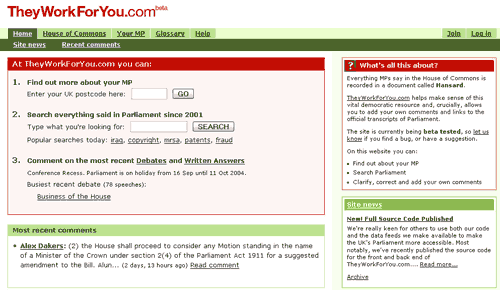
TheyWorkForYou.com is a volunteer project to make Hansard, the published the proceedings of the House of Commons in the UK available on the web in a user friendly format that facilitates easy searching and the ability to annotate and add comments to speeches by Members of Parliament.
Parliament uses an intense amount of technical and legislative language that is peculiar to the environment, and can be impenetrable to the outsider. One of the challenges with the search functionality of the site was to provide a way to explain these obscure and difficult words.
The solution employed is to provide a user-defined glossary to the site. Adding a phrase and definition to the glossary creates a link to it everywhere an MP has said the word or phrase in Parliament. These additions are moderated by the volunteer team before they are included. Where they appear in the text the site also uses a tool tip, to expose the glossary definition to anyone who simply hovers their mouse over the link.
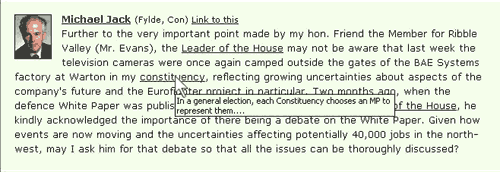
When a user performs a search on TheyWorkForYou.com, the search also looks across the glossary index, and if it finds a matching entry displays it above the regular run of indexed results. This approach means that the results page can fulfil the function of users searching for the word in context and users searching for a definition of the word, all from one search box.
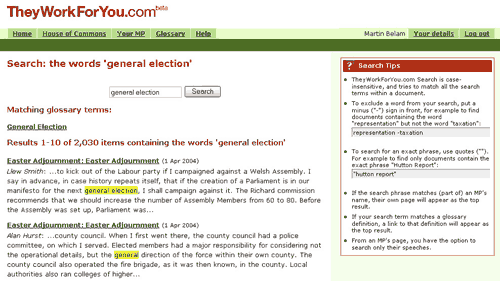
If you are searching for an acronym within an enterprise environment it is likely that you will often turn up results that include the use of the acronym, but do not explain the acronym. This is a frustrating experience. By providing an access point to definitions of your commonly used jargon you can increase the speed with which new staff can be assimilated into a business environment.
Continue to find out how to fine tune the way you present different datasets to your users, and to read the conclusions of this article.