Taking the 'Ooh' out of Google: Getting site search right - Part 2
Yesterday I started a series of articles based upon an expanded version of my presentation at the 2008 Euro IA Summit.
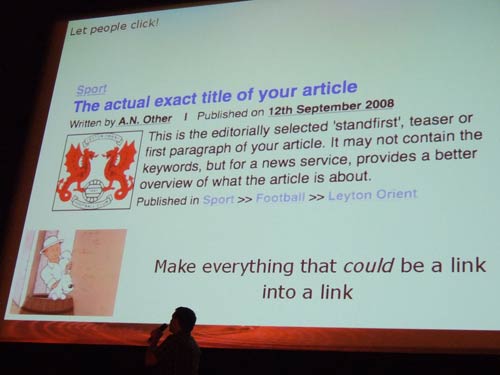
Having introduced the problem of what to do with site search in an era dominated by Google, today I'm looking at some of the things you know about your content that Google cannot glean from web crawling. The trick to taking the 'Oooh' out of Google and putting it back into your site search is to use that information to provide a different and distinctive way to search your content.
Taking the 'Ooh' out of Google - one step at a time
Looking at a Google search engine result is like looking at the a map of what Google knows about your page. But you can also use it as a map to locate the things that you know about your content that Google doesn't.
For example, Google appears to know the title of your story or article.
Well, strictly speaking, all Google knows is what is in the contents of the <TITLE> tag in your HTML. That is liable to have all sorts of other information in there as well, like the name of an author, the date of publication, the name of your site sponsored by such-and-such - you get the picture.
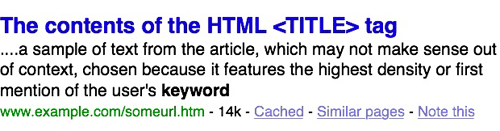
For displaying site search though, you can ignore all of the extra information in the HTML - you know exactly what your headline is. So, use the actual title of an article in your search results, not just the published HTML title.
Identify useful facets
Another advantage that understanding your content brings you is the possibility to provide faceted search. Jornal de Notícias in Portugal does this. Alongside search results there are options to refine the search to just those results that mention particular people, organisations, topics and countries.

Italian newspaper La Repubblica also takes this approach, providing dynamic faceted navigation based on the contents of the original search results query.
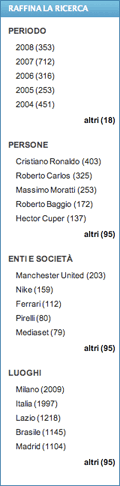
Their facets are based around date, people, organisations and places.
The beauty of taking an approach like this is that you can fine tune your underlying data structure and thesaurus to present facets that are relevant to your content and your audience. Google is on a mission to organise and structure all of the digital data available all over the world. You have the advantage of just needing to get the focus right for one set of content and users.
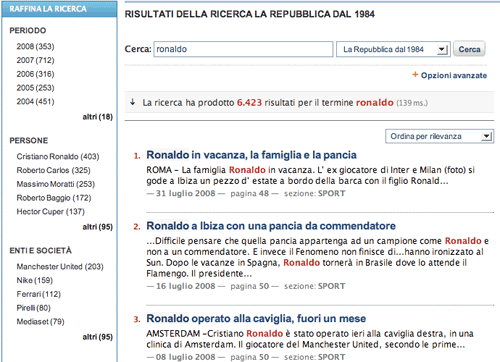
Use specific suggestions
People are increasingly used to getting drop-down search suggestions as they type either in the browser search box or from something like the Google Toolbar. If you introduce this kind of feature on your site search, then you can improve the value it provides users by fine-tuning the suggestions it gives with words specific to your domain. Make sure your suggestions box includes a gazetteer of locations that you cover. Include the names of prominent authors on your publication, or of important branded sections of your content.
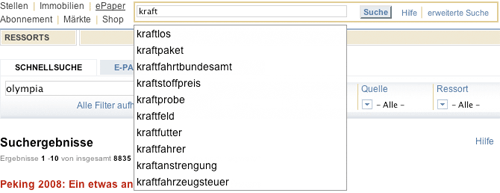
Utilise the behaviour on your site
Google Trends or Zeitgeist may be interesting tools for the expert, but they do not necessarily guide the average user to fruitful results. Since the zeitgeist is based on Google's entire audience, it isn't necessarily relevant for every user. However, the data set of search usage you have available to you is exclusive to your site, and derived exclusively from your audience. This makes it valuable.
Welt Online includes a tag cloud of popular searches on the site. This can make for serendipitous content discovery - and can help users feel like part of a wider community using a web site, rather than one website user in isolation.

It is, of course, reassuring to see that Angelina Jolie and Paris Hilton still feature strongly in the curiosity of the German searcher.
Show recent and popular searches
Showing recently popular searches is also a useful way of illustrating the activity across the site. I used to develop tools like this at the BBC, and Welt Online has a similar style of list.
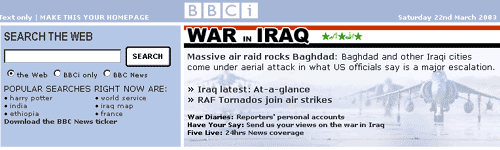

But don't bother doing this unless you are going to make these real - nobody is fooled by an obviously over-editorialised set of 'popular' search terms.
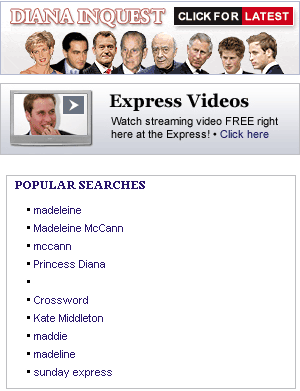
Welt Online also saves your own recent searches, and displays them against the results, so that it is easy to back-track if you take a wrong turn in your research. This kind of 'light touch' personalisation is easy to achieve using cookies, without the user having to go to the bother or registering or logging in.
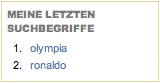
Next...
Tomorrow, in the next part of this series, I'll be looking at how adding thumbnail images to search results can provide a quick way for users to assess the relevancy of the articles in their results.