Exploring Rojo
I've been using Bloglines as my web-based RSS aggregator of choice for some time. However, coming back to working with an aggregator on a day-to-day basis after having been travelling for four months, I got a little bit of wanderlust, and wondered what else was out there. To that end I have been trying out some of the alternatives. Last week I wrote about my experience of taking the FeedLounge 24 hour tour. The next web-based aggregator I looked at was Rojo.
Rojo claims to have four key USPs:
Rojo is different from other RSS aggregators and newsreaders in several ways.
First, Rojo is a web-based service, while most other RSS aggregators are client-side software programs that you would download and run on your PC. Because it is web-based, Rojo is constantly updating and aggregating information that you can access from any computer and a standard browser.
Second, Rojo lets you use tags to organize your feeds, stories, and contacts.
Third, Rojo incorporates an address book and other social networking and collaboration features that let users share information, find new information sources recommended by friends and colleagues, and discover links between topic areas and articles.
Finally, Rojo pays attention to your reading: Rojo makes it easy for you to view the feeds that you read most often, and Rojo tracks which web pages your feeds are linking to, so that you can see what's being most linked to in blogs and newsfeeds.
I found the introductory 'wizard' process that attempted to pre-populate your feed-reader slightly at odds with the aims and selling points of the service as stated above. It seems to me that part of the joy in sharing the reading of feeds in this way is the serendipitous discovery of great new sources of interest. However following the wizard's instructions pre-loads your reader with a fairly predictable list of the great, the good, and big brands and the A-list. Or maybe I just selected too wide a group of interests? In any case the list in some places needs refreshing, as one of the RSS feeds I was subscribed to by expressing an interest in news from the BBC was the long since updated Election 2005 index feed.
When trying to add some additional feeds of my own I found the 'Find & Add Feeds' search box a bit confusing. When I put an exact URL for a feed into the search box, it subscribed me to that feed straight away, which I was impressed with.
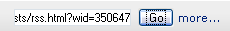
I was less impressed that I couldn't get any results by typing in free text, even for a pretty obvious search term like 'BBC'.
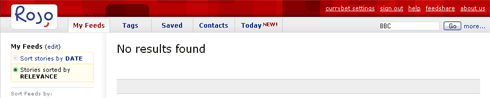
So once I had decided that I needed to clear out the large number of feeds that the Rojo wizard had populated my account with, I investigated the Edit My Feeds options. I found there were some issues with the layout in Firefox, where once clicked, the 'Advanced Features' switch was overlaid on top of the 'unsubscribe' button for the first top-level folder in my selection of feeds.
There were a couple of ways of unsubscribing from feeds, either by viewing the individual feed and unsubscribing from a link displayed near the title, or by going to the manage my feeds screen, expanding a folder, and then unsubscribing from individual feeds.
This was quite a lengthy and mouse-click heavy operation, and I wanted to unsubscribe from an entire folder at a time. This can be done by activating the 'Advanced Features' button on the Manage Feeds screen, which expands the space taken by each folder so that it incorporates an 'unsubscribe' button. I didn't think this was very intuitive. I'm not sure that bulk unsubscription of an entire folder is a particularly "advanced feature", and I'm unclear as to why the user should be expected to look for that functionality in the "advanced feature" namespace.
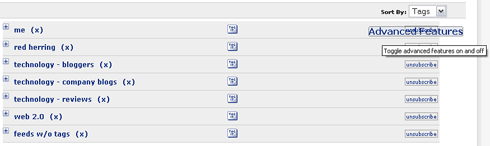
Having now got a set of feeds in my account that I was happy to play around with, in part two I'll look at the actual feed-reading experience itself.